As Seen On
And over 200 news sites


Cut down your communication time by 40%. Write, edit and refine messages across all platforms—Gmail, LinkedIn, Instagram, Twitter and more—in seconds.
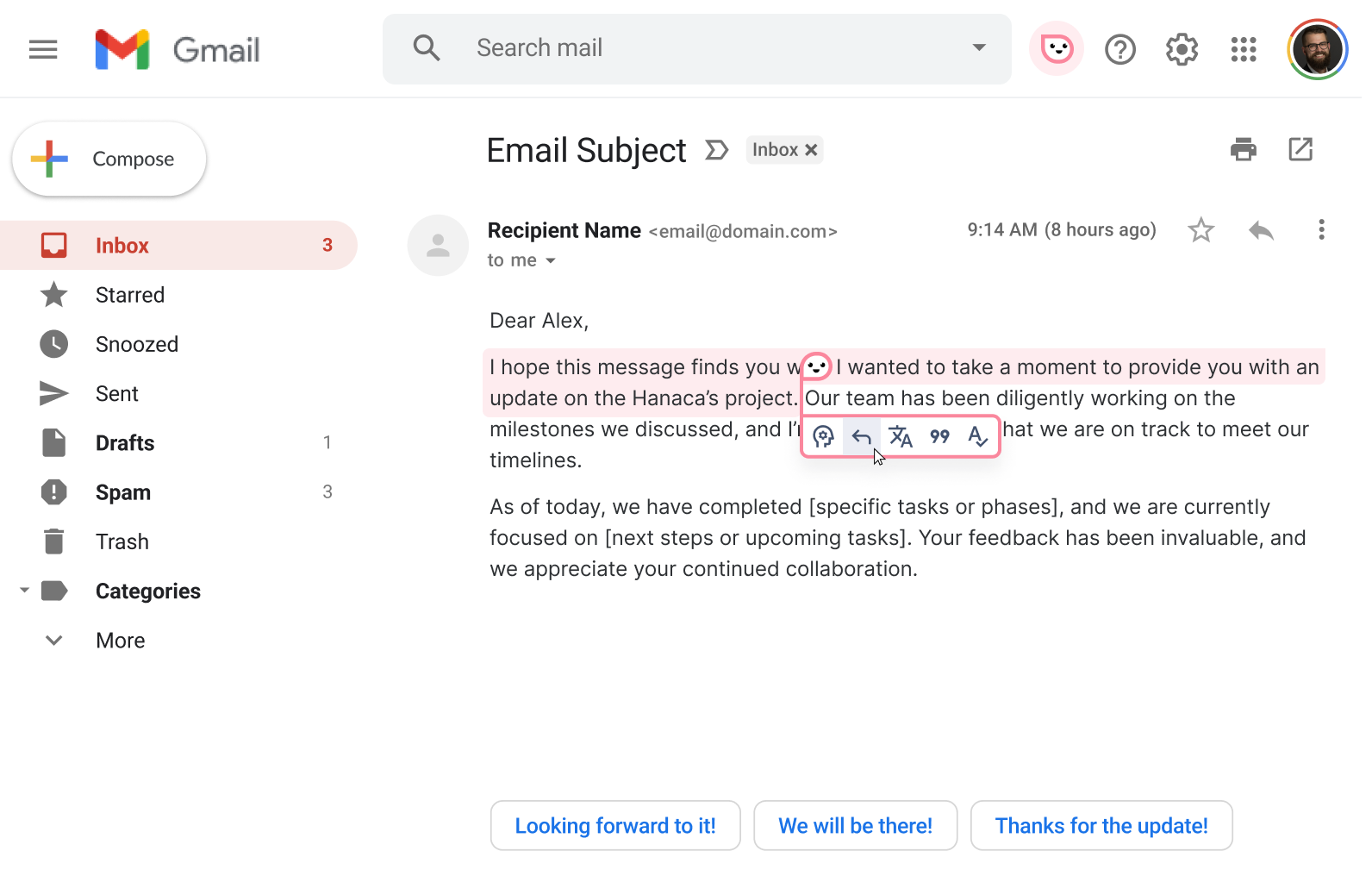
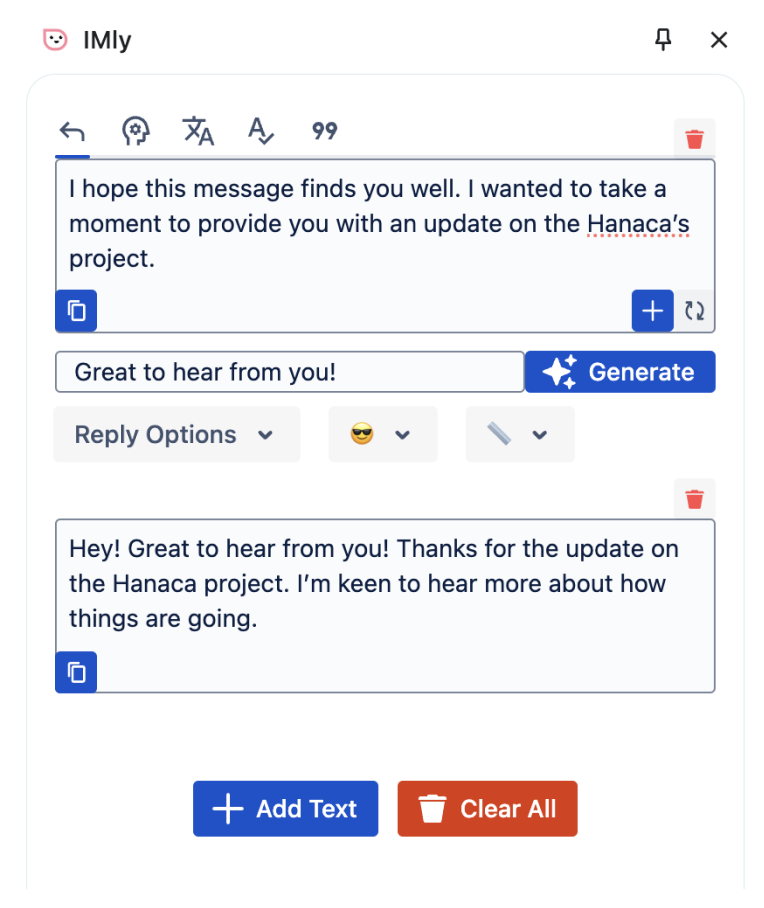
And over 200 news sites
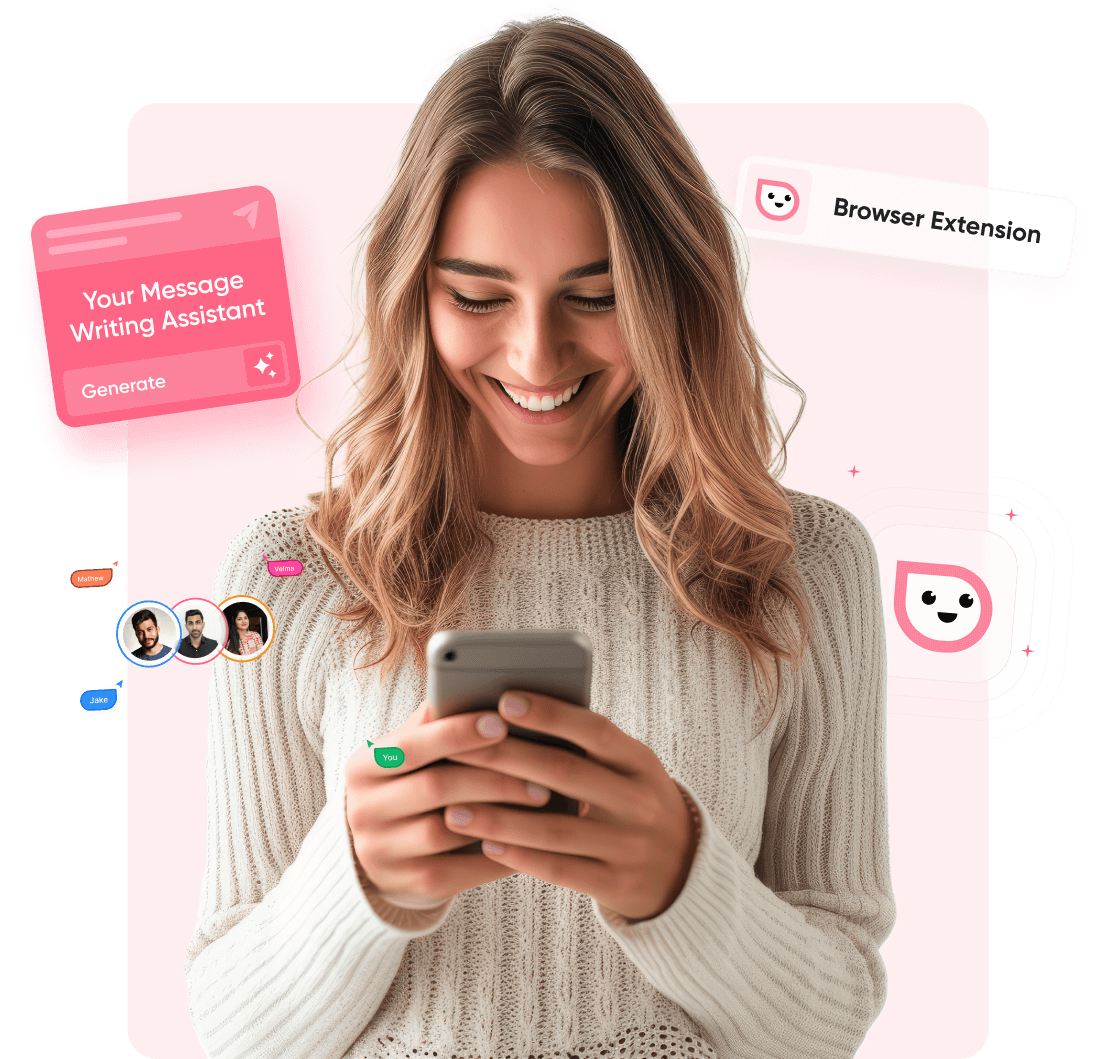
Every day, whether it’s on email, social media or internal chats, you’re stuck typing the same kinds of messages. You spend hours refining responses, double-checking your grammar and figuring out the right tone. It’s frustrating, time-consuming and keeps you from focusing on bigger things. It’s frustrating, time-consuming, and keeps you from focusing on bigger things.
Now imagine finishing your messages in seconds. IMly AI handles the hard part, freeing you up to focus on what truly matters—without the typing hassle.
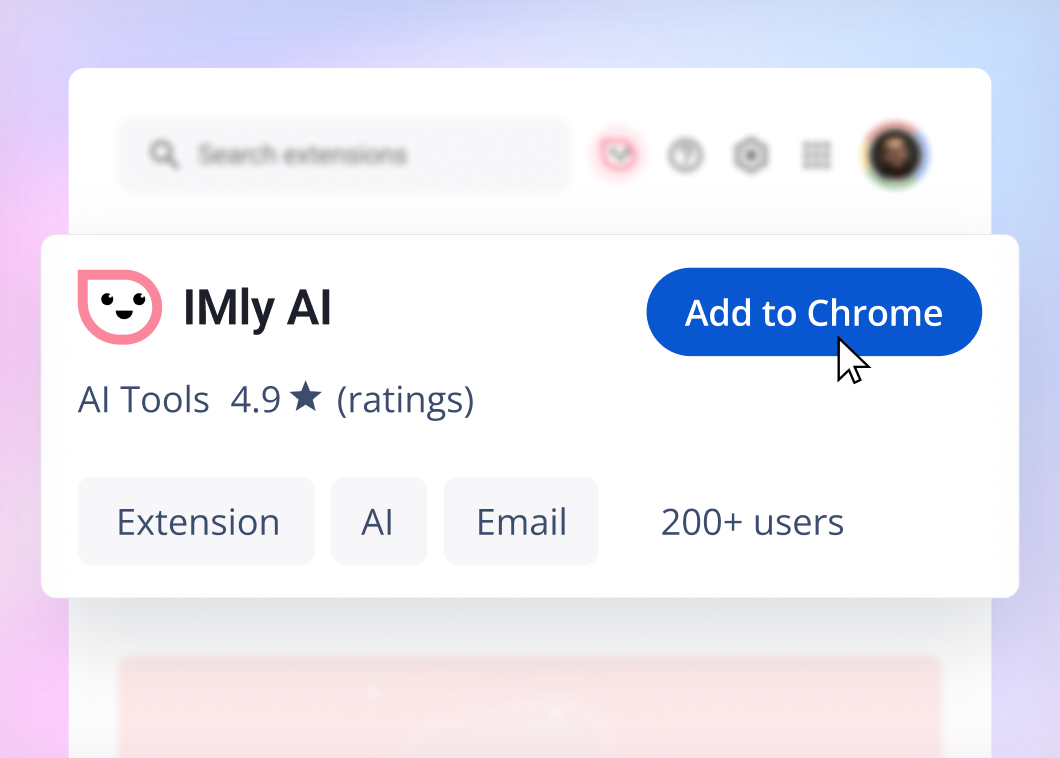
No complicated setup—start using IMly AI in seconds.
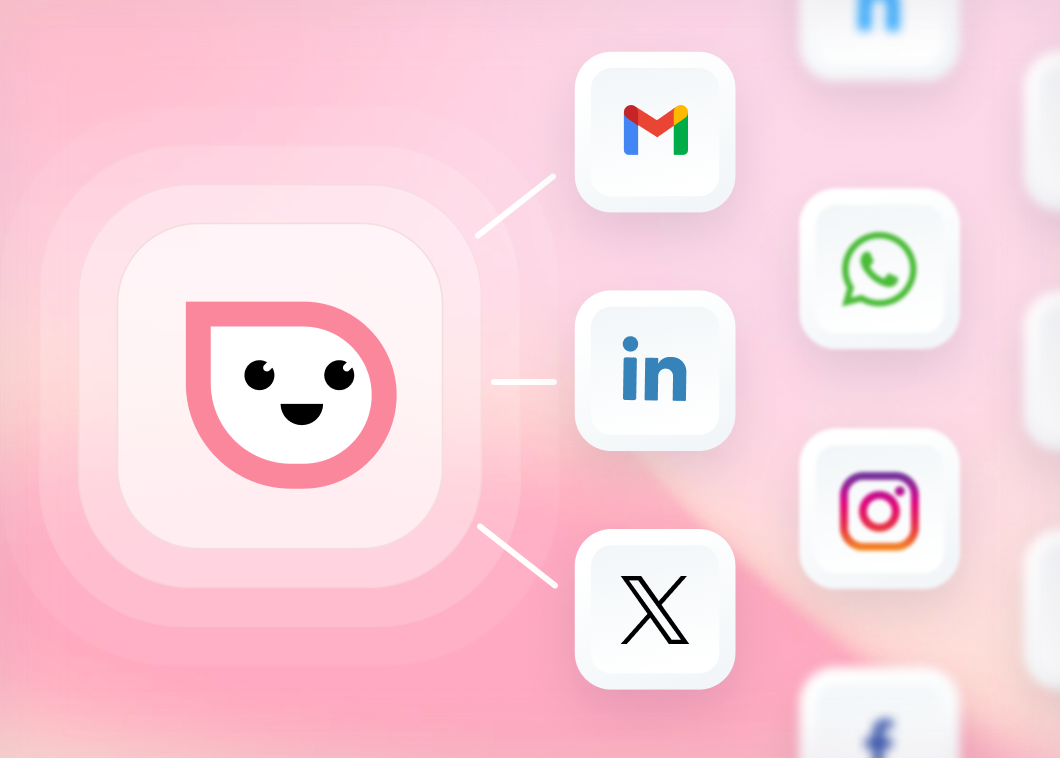
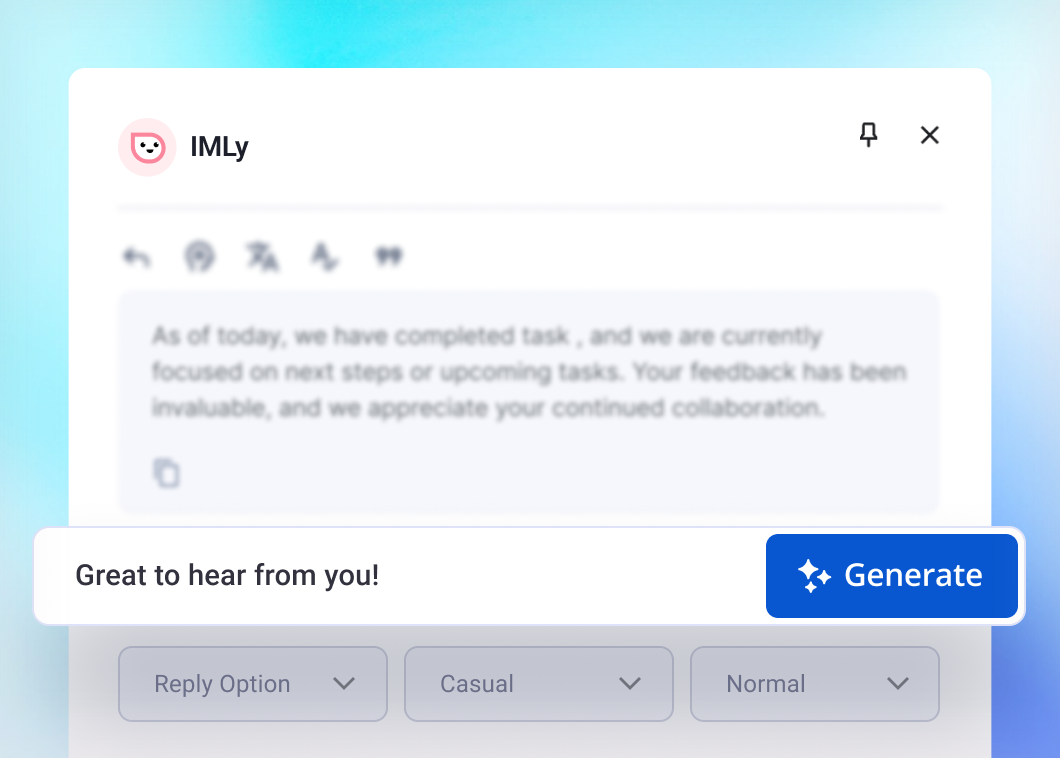
Elevate your communication and boost productivity
with AI-powered precision.
Imagine if you could cut that time in half or, better yet, finish emails in seconds. That’s what IMly AI does for you.
No data sharing, unlike competitors
Premium features, affordable pricing
Communicate in any language, instantly, without leaving your favorite platform.
Perfect your text instantly with IMly's integrated spell checker.
IMly AI uses the latest AI model, ensuring fast, flawless, and insightful communication.
Capture key points fast with our built-in summarization tool.
Find the perfect plan to fit your needs and get started today.
$0
Best For: Users who want to test the
extension or have minimal usage needs
50 AI requests per month
Full access to all features,
but limited usage
$5.95/month
Best For: Power users with higher demand for requests
Unlimited AI Requests
Access to the Latest AI Model
Data Privacy and Security
Priority Support
High-Quality Responses
Accurate Language Translations
$0
Best For: Users who want to test the extension or have minimal usage needs
50 AI requests per month
Full access to all features,
but limited usage
$4.95/month
Best For: Power users with higher demand for requests
Unlimited AI Requests
Access to the Latest AI Model
Data Privacy and Security
Priority Support
High-Quality Responses
Accurate Language Translations
Our AI extension was built with three key things in mind: privacy, security, and convenience. Unlike many AI tools, your data is never used to train models or shared with third parties. Your conversations are private and secure, giving you complete control over your information. We also focused on making this extension super convenient! You can open it in a separate Chrome window, allowing you to work with any app or software on your operating system—not just within your browser. It’s like having your own AI assistant that’s always there, whether you’re writing emails, messaging, or brainstorming ideas.
One of the best features of our AI extension is its ability to work with any app on your device. You can easily open it in a separate Chrome window, which lets you drag and drop it alongside any software you’re using—whether it’s your email client, word processor or messaging app. No need to be confined to just your browser! This flexibility gives you the power to work across multiple platforms and apps seamlessly, with AI assistance always a click away.
While other platforms, such as ChatGPT’s private version in Teams mode, start at $60/month for a minimum of 2 members, we offer the same level of privacy and security for just $4.95/month. You get all the benefits of a private, secure AI assistant without the high cost. With our extension your data is never used for training, and you still have access to all the powerful AI features you need to compose, translate and summarize content, all at a fraction of the price!
No, never! Your data is never used to train our AI models. We prioritize your privacy, so everything you input stays completely secure and private. Your conversations and text are exclusively yours, ensuring you have full control over your information at all times.
Yes! As long as you keep the extension installed in Chrome, your past conversations and text entries will be saved (unless you clear them). This way, you can always go back and refer to your previous messages whenever you need them.
No, there’s no limit to the number of text blocks you can create. You can add as many as you need, making it easy to work on multiple texts, translations or tasks at the same time.
You can ask the AI for anything! It’s your versatile assistant, ready to help with a wide range of tasks. Based on what other users often do, here are some real-world examples:
We currently use the latest GPT-4 (October 2024 version), ensuring that you have access to the most advanced AI capabilities available. We’re also actively working on adding more AI models in the future, so you’ll have even more options to choose from as we continue to evolve.
This app is designed for anyone who handles a lot of communication and wants to work smarter, not harder. Whether you’re drafting emails, responding to messages, or translating content, this AI assistant can lighten your workload. Here are some of the people who will benefit most from using it:
Stop spending hours typing messages across different platforms. Let IMly AI handle the hard work so you can focus on what really matters.
Try IMly AI for FreeWhether you have questions about the plugin or need assistance, just let us know. Our support team is ready to help you out!
[email protected]